As a professional print lab, we’ve seen our share of design applications. When Fundy notified us about their latest updates, we couldn’t wait to see what they had in store. That’s because Fundy Designer V10 isn’t just an application, it’s a suite of tools that are designed specifically for all photographers, from aspiring to professional, who are interested in expanding their product sales. We were able to utilize this great software to design a wedding album in mere minutes.
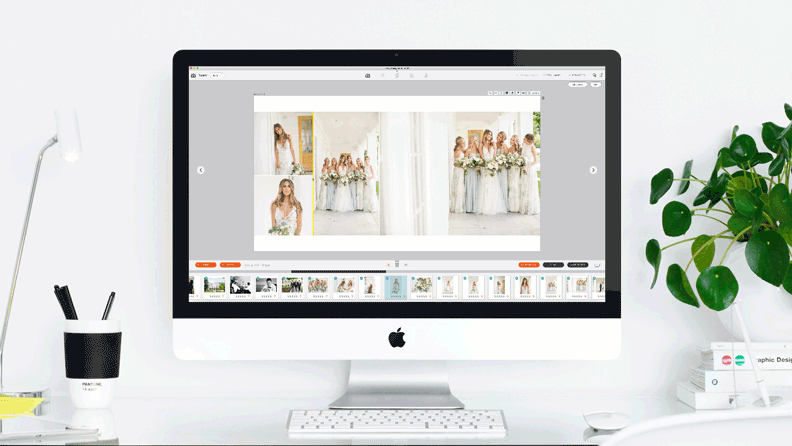
We’re excited to be sharing our favorite updates in Fundy Designer V10, and why you MUST try this for yourself.
- New Drop Zones
- Applying Designs to ½ or whole pages with countless NEW layouts and designs
- Integration Updates with Perfectly Clear
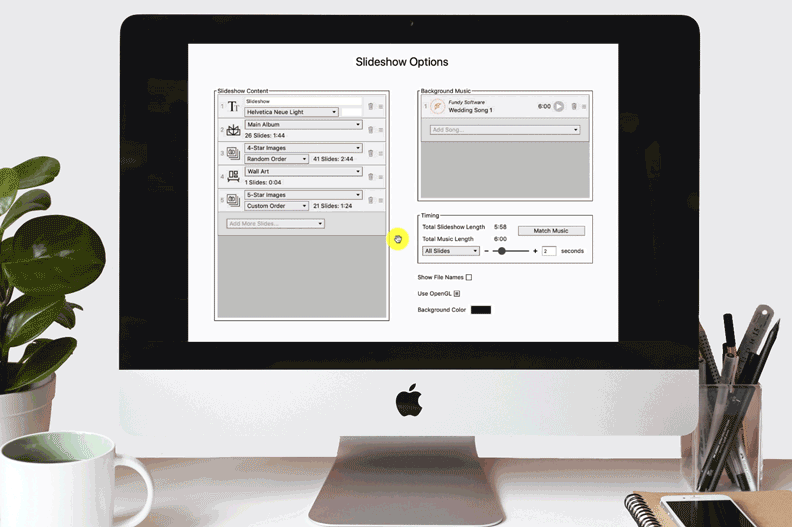
Let us start by saying that any time you are trying a new product out there will inevitably be some learning curves. Be patient when you’re testing something new. Look to Help Center and How To articles to get a good overview before tackling a new feature you’re unfamiliar with.
We decided to auto-design the entire album and test out the New Drop Zone functionality and followed these steps to get started:
- Review Wedding shoot footage + select favorites for album (110 Total – WOW!)
- Open Fundy Designer v10 Album module and select Artsy Couture album (10×10)
- Upload favorite files to Fundy (you can filter by date, custom sorting, favorite status, and much more).
- Review photo line-up + AUTO DESIGN
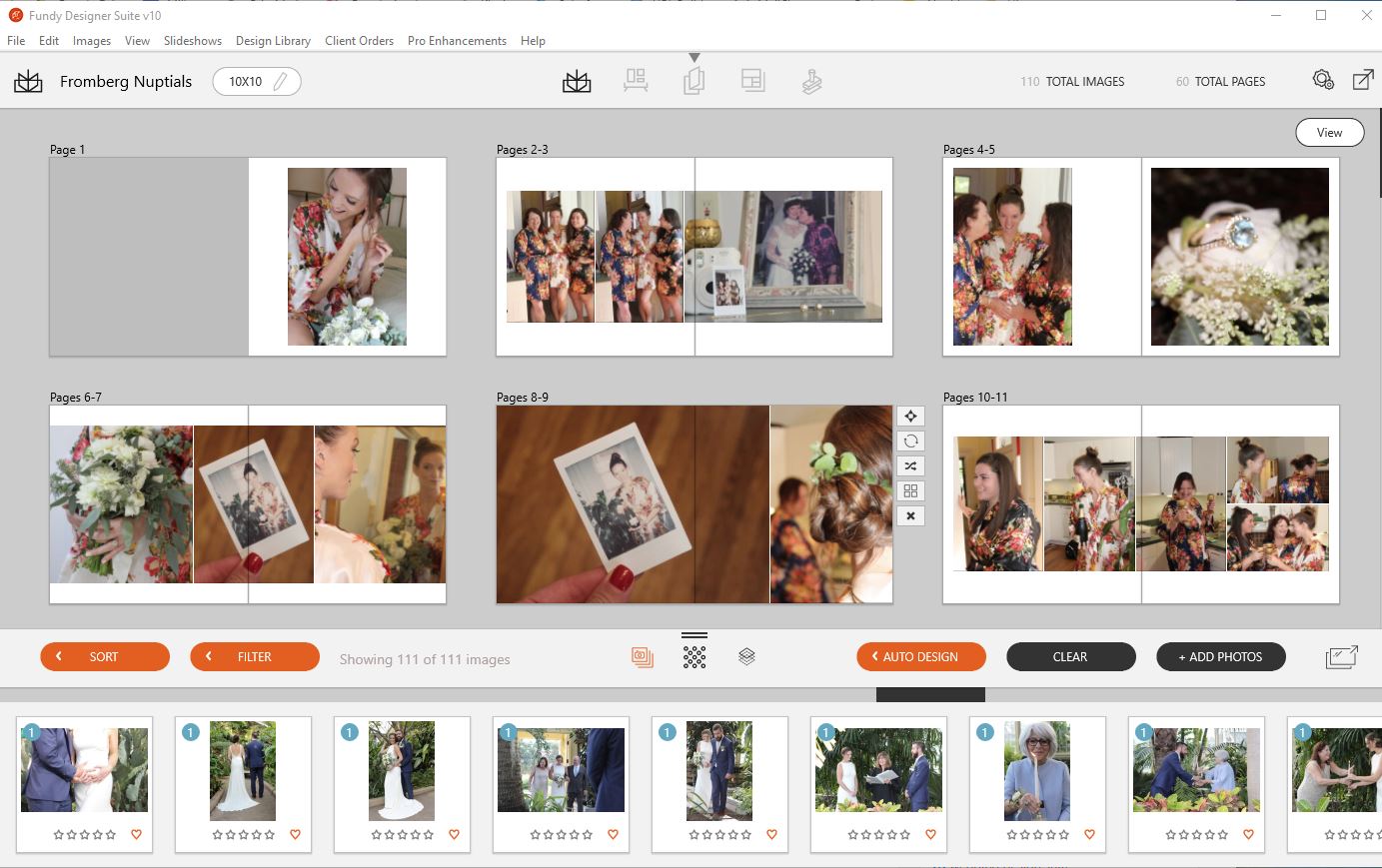
New Drop Zones 3.0®
Here is where you can start getting creative. We tested the New Drop Zone feature and it did not disappoint our design needs. We were able to fluidly navigate through photo buckets, layouts, and spreads with ease. Adjusting photo crops, adjusting orientations and even editing each individual photo was effortless.
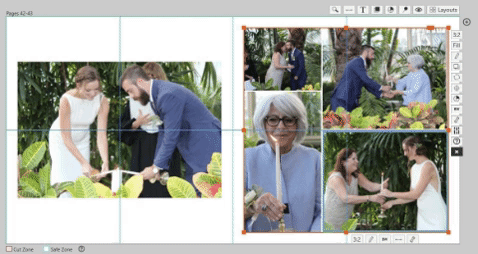
The drag and drop feature is so simple to use, we were able to make dozens of layout ideas come to life in seconds.
Apply Partial Designs
As we outlined above, applying a design to your entire album is super simple. But, how about updating just a few pages? Fundy has literally thought of everything. Fundy Designer V10 has all of these useful features (and more):
- Apply designs to left side, right side, remaining space, or entire spread
- Switch between album design styles and layouts for single spreads or an entire project (this includes magazines!)
- Easily adjust a layout with drop zones
We could go on and on, but you should really take our word for it and check it out.
Artsy Couture has been working with Perfectly Clear for years with photo editing integrations. When we heard that the NEW Fundy Designer V10 would have advanced integration features with their robust editing features we couldn’t wait to check it out.
Editing our entire roll of favorites (110…yikes!) was a breeze. Simply open any image, find a pre-designed filter or create one on your own, and select “APPLY” to all your images. You can go back through and make little tweaks as needed. This eliminated the process of batch editing our album favorites before we uploaded them into Fundy.
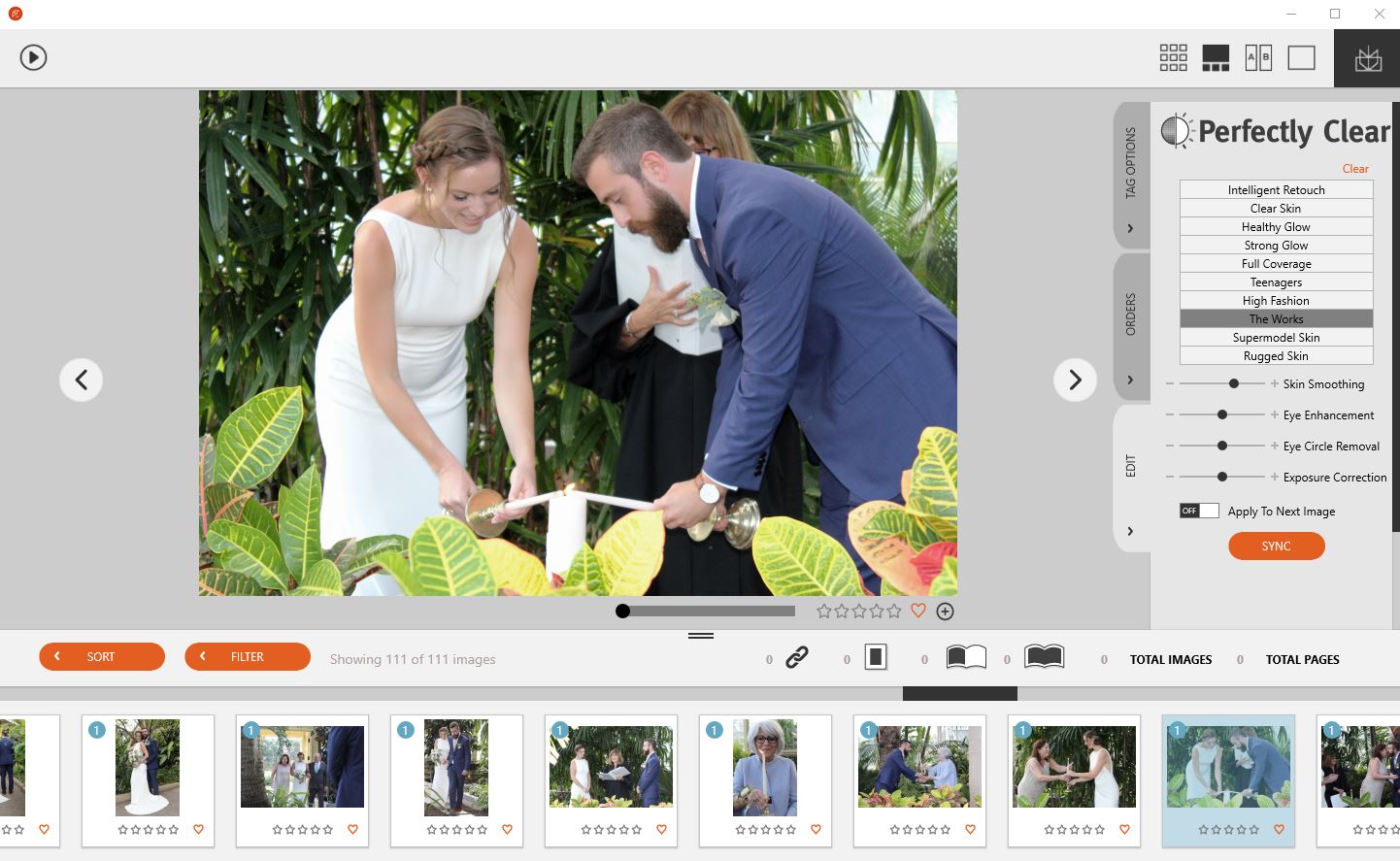
Still want editing control through Photoshop? You can edit and link photos directly from Fundy. Easy like a Sunday morning.
Overall, the NEW Fundy Designer V10 has blown us away. From their elaborate library of online tools to the carefully designed in-app editing and design software, we give this new version two thumbs up. We can’t wait to design another album and project!
Learn how you can design your next design project with Fundy Designer and sign-up today for the NEW Fundy Designer V10.
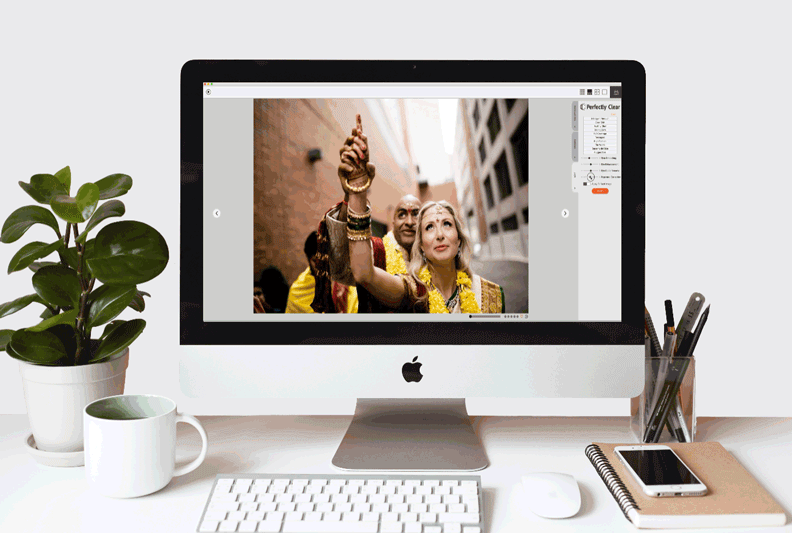
Enjoy reading this article? Here are a few more finds from the Artsy Blog you may be entertained by:

