Recently, ON1 released the powerful Effects Module from its Photo RAW 2018 software as its own independent app. The app is available as either a standalone or a plugin for Lightroom and Photoshop. I find the Effects Module to be a fantastic way to add that finishing touch to your photos in a very easy, intuitive, and non-destructive workflow. You can add stackable filters, presets, and much more while still maintaining complete control to fine-tune any option.

Once you open an image into the Effects Module you will see in the top left that you have a choice between Presets and Filters. Your Filter choices are conveniently grouped into categories such as Black and White, HDR Look, Textures, etc. Additionally, for the Presets you’ll have many options such as Landscapes, Sports, and Weddings.

The Presets are actually multiple Filters stacked together to create a certain look. Once you select a specific category, such as Landscapes, you will see a thumbnail icon called the Quick View Browser. This will lay out all the various preset styles on your screen making it easy to select the one you prefer. You can also vary the size of the thumbnails. I found this to be an excellent feature for sorting through your Preset options quickly.
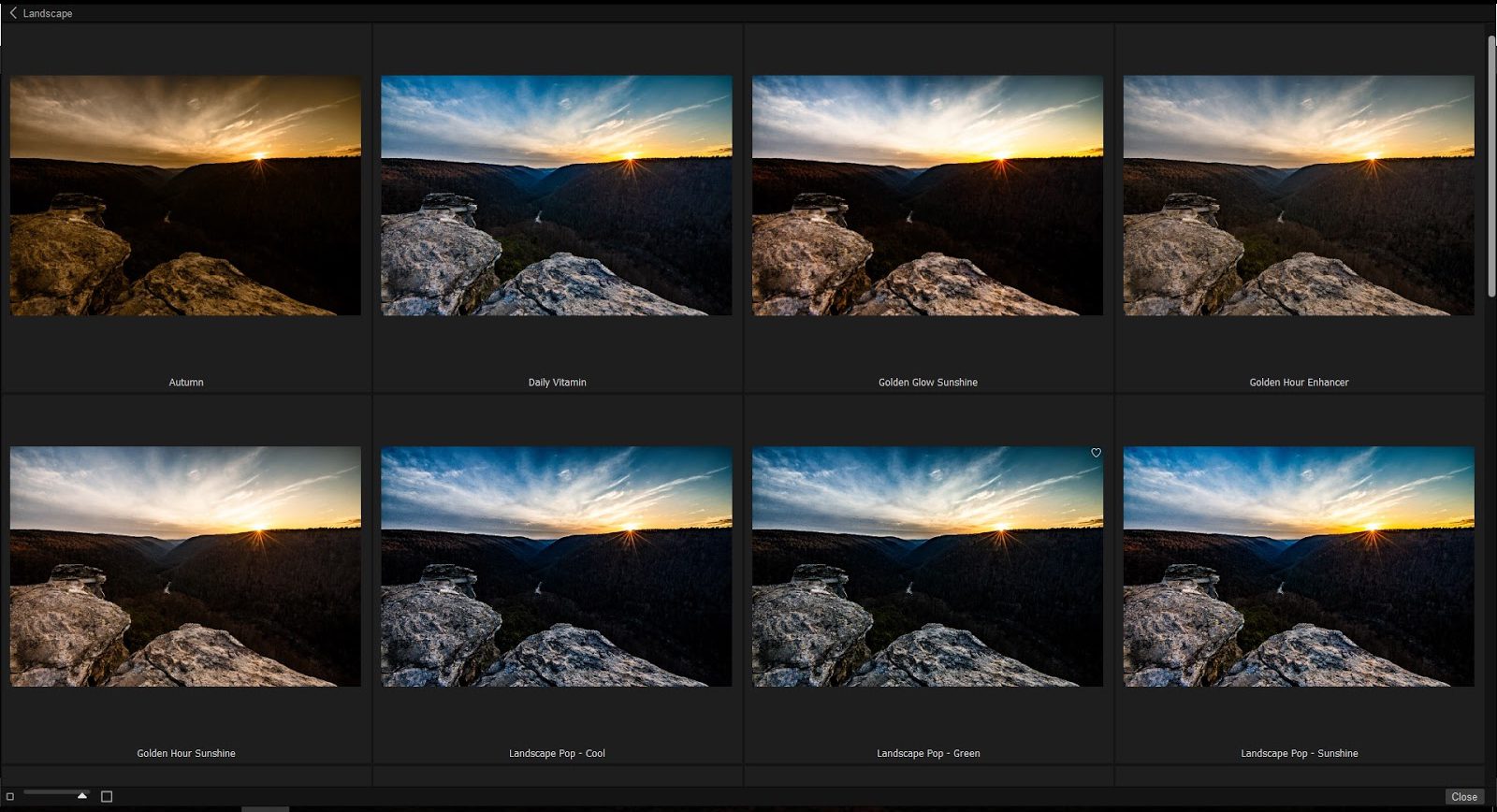
In this case, I chose the Magic Desert Preset for this image I took while hiking in West Virginia. You’ll see that you now have a variety of controls on the right side to make any adjustment you can imagine. The presets come in at full power so I often lower the master opacity slider. But for this image, I kept it at full opacity, increased the Vibrance, and then softened the Vignette and lowered the Detail sharpening. You can also do Local Adjustments, Masking and Blend Options and the possibilities seem endless.
For this first variation, I was just going for a subtle enhancement to make the colors pop a bit more. The various sliders allow you to make very delicate changes, or go for an extreme alternative. It’s all up to your artistic preferences.

Here’s a completely different look with the Autumn Preset selected. I also added a Tone Enhancer Filter where I lightened the shadows and increased the Contrast, Detail, and Clarity.

This is really fun stuff and I highly recommend you try out the ON1 Effects 2018 Software!
Want to try On1 Effects 2018 for FREE? Click here to download today!
 About the Author: Rob Grant, Artsy Couture
About the Author: Rob Grant, Artsy Couture
Rob Grant is the in-house Photo Specialist at Artsy Couture, a professional photo printing resource based in Hunt Valley, MD. He is also an experienced professional photographer who has photographed over 800 weddings. His fine art photography has been exhibited in prestigious galleries nationwide including five images in the permanent collection of the Smithsonian National Museum of American History. In his free time, you can often find Rob rock climbing, hiking, or skiing (usually with a camera along for the ride!)
Did you find this blog helpful? You might find these useful as well:

