Pro Photographer’s Guide to Lightroom Editing
Editing consistency is important if you want to establish your own particular style. I know everyone’s style is different, and mine is on the light and airy side. I like to use film, digital and my phone for taking photos and want the same style to be reflected through my images on all mediums. Over the last several years, I have found some practices that have helped me define my style. No matter what type of camera I am using, light is most important. It is important to keep the background in mind while shooting. Personally, I love bright images so I do my best to use lighter or neutral backgrounds. I also shoot in Kelvin so I can control the temperature of my images in camera. As a pro photographer, when it comes to editing, Lightroom is my go-to. Here is my guide to using this great platform.
Platform:
I try to keep my editing simple, so I primarily use Lightroom and only use Photoshop if I have to clone something really difficult. If I do have to bring an image into Photoshop, I use the shortcuts: Command+E to send to PS and Command+W to send it back to LR.
Culling:
I cull my images in the Library module in LR. I use Command + up arrow ⬆️ to flag the images I want to edit. To group images further, you can Star your images using the numbers 1-5. The numbers 6-9 assign a color to the image if you like to categorize by color.
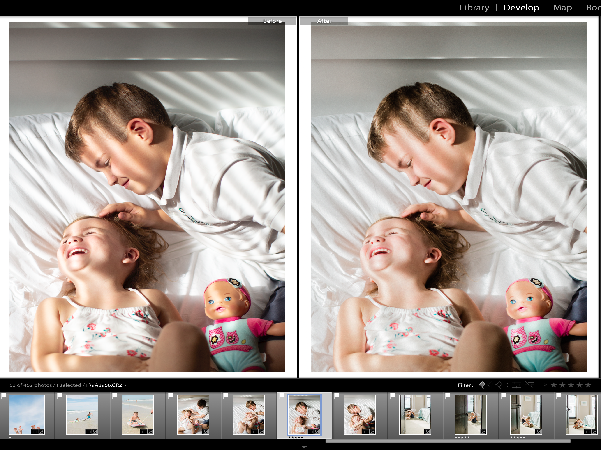
To switch from the Library module to the Develop Module, just hit D. There are so many LR shortcuts! You can google your version of LR and there are tons of downloadable PDFs!
Basic Panel:
I usually straighten and crop first. I either start with a preset (my favorites are Mastin Labs), or start making adjustments in the Basic Panel. Contrast and Exposure have an impact on the overall color of an image. I will decrease contrast a little if the image looks too orange, or increase/decrease exposure to get the right amount of warmth if I do not want to add more yellow or blue with the Temperature slider. If the color still looks off, I have found that often the Tint needs to be adjusted. Moving the green/magenta slider a little sometimes makes all the difference!

