As a professional photographer shooting thousands of photos each week, I’m always looking for ways to improve my photo editing workflow and output. So, I was excited to have the opportunity to try-out the latest ON1 Photo RAW 2018.1 software with some shots I took during a few recent shoots.
Here are my top 5 reasons you must try why you should seriously consider trying out this software for your photo editing needs:
1.All In One App. Normally when I’m editing photos I use three different software programs. Photo Mechanic, Lightroom, and Photoshop. ON1 Photo Raw 2018 provides key elements of all three of these programs in one app. This saves a lot of time by allowing me to select my favorite photos and make both basic and advanced changes all in the same program!
2. Fast Culling in Browse mode. This is where you find and manage your photos. You can select from a variety of views like Grid, Detail, Filmstrip, and Compare. In the photo below I’m using the Filmstrip view which shows a large version of your selected photo with thumbnails of the other photos below. From there, you can select the photos you want to keep using the number keys to assign stars and colors, or you can simply click P for “Like” or X for “Dislike.” With the Auto Advance option selected this super fast process makes it easy to find, rate, and move on to the next photo. I found this mode to be just as fast as Photo Mechanic and even faster than Lightroom.

3. Non-destructive editing in the Develop Module. This mode enables you to make the standard basic global adjustments to your images such as exposure, contrast, white balance, sharpening, noise reduction, and lens corrections. With an intuitive layout of tools and preset filters, you can easily and quickly improve the look of your photos.
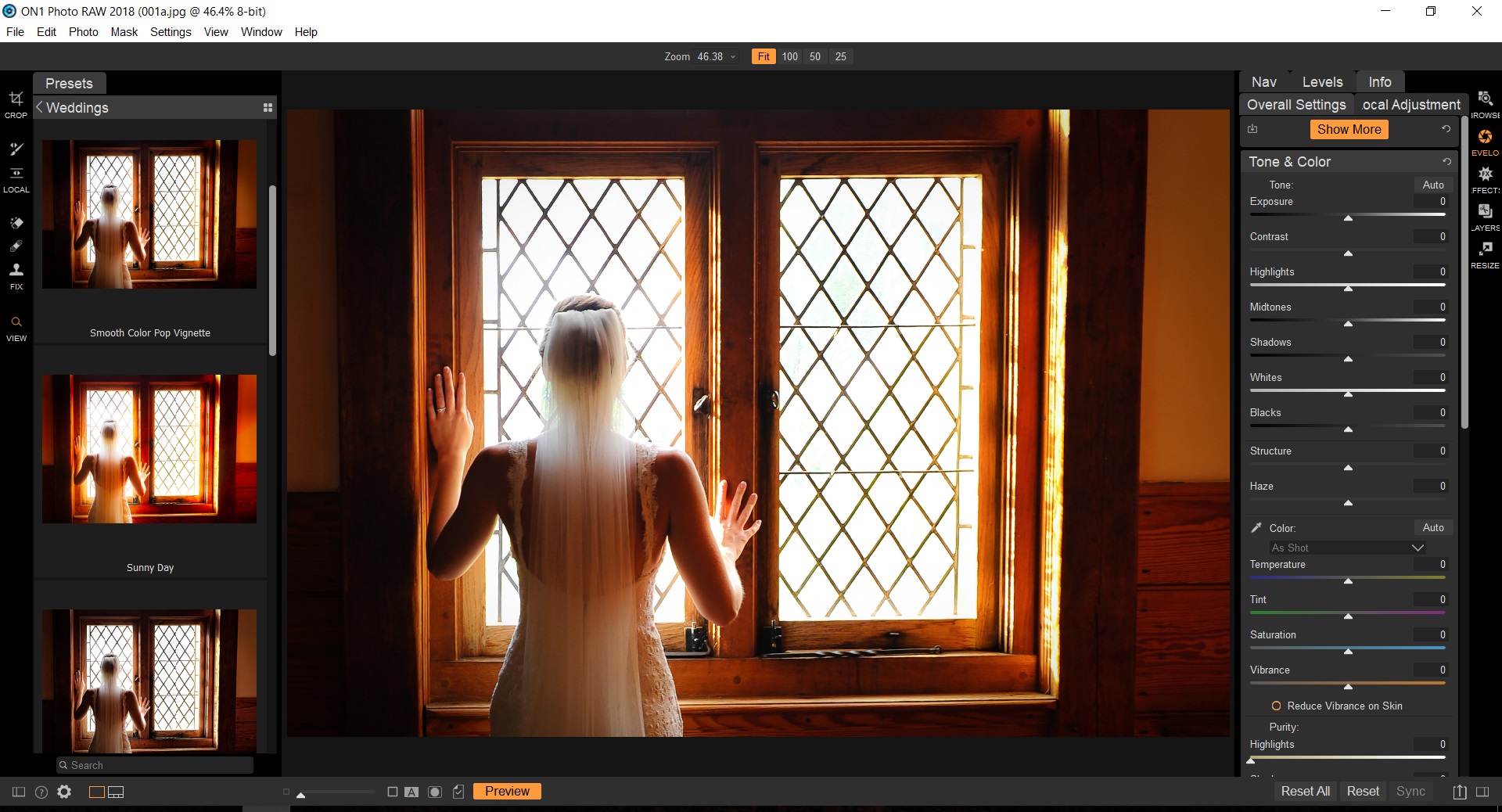
4. Advanced editing. ON1 Photo Raw 2018 includes Content Aware brushes for removing distracting elements, retouching, HDR and Pano processing, and more in both the Develop and Effects mode. The Effects Module has additional tools and any filter can be masked and used in specific areas of your photo for local adjustments.

5. Customer Support and Interaction. ON1 Photo Raw 2018 software continues to update regularly and the new changes are heavily based on customer requests. Additionally, a large collection of tutorial videos are available to help you learn the software. I found it to be fairly easy to use, but the training videos are very helpful if you get lost.
Despite ON1 Photo RAW 2018.1 being a newer software, it is rapidly improving and, in my opinion, certainly worth giving a shot.
ON1 is running an Introductory Special on ON1 Photo RAW 2018.1 for a limited time, and a 30-day trial is available for free.
 About the Author:
About the Author:
Rob Grant is the in-house Photo Specialist at Artsy Couture, a professional photo printing resource based in Hunt Valley, MD. He is also an experienced professional photographer who has photographed over 800 weddings. His fine art photography has been exhibited in prestigious galleries nationwide including five images in the permanent collection of the Smithsonian National Museum of American History. In his free time, you can often find Rob rock climbing, hiking, or skiing (usually with a camera along for the ride!)
Check out these other great articles by some of Artsy’s favorite bloggers:
- How to Instill Trust in Your Photography Clients
- 5 Tips for Your Next Mommy & Me Photography Session
- 5 Ways to Keep Photography Clients Coming Back

